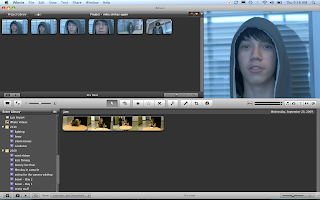 Step 1
Step 1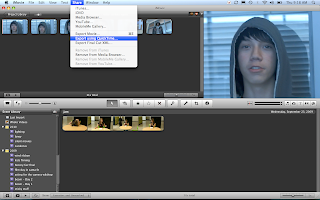 Step 2
Step 2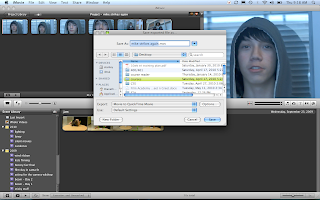 Step 3
Step 3You're going to need to build your Final Portfolio project on a single computer, which means you probably have to move some of your projects around the room.
Step 1: Open the project you need to move. Note: The file must be in the Project Library, NOT the Event Library, in order for this to work.
Step 2: Double click on the project (or click on the "Edit Project" button to get into the project. Go to the "Share" menu at the top, and choose "Export as a Quick Time Movie".
Step 3: Name the file and choose "Desktop" as the destination, and click "Save".
Step 4: The exported movie will show up on your Desktop. Save to an external hard drive.